Is your phone Infinix x606d failed after an update then it happens to stuck on a boot loop showing this error message? "red state - your device verification has failed..." in this blog post, we will show you how to fix it the easy way without risks and without a flashing box software. All you need to do is follow these instructions on how to flash Infinix x606d after a failed update.
Infinix x606d red state dead solution fixed
Infinix x606d red state dead solution fixed
This is the easy way to flash Infinix x606d hot 6 firmware . You will need a "download agent - DA file" and a stock rom otherwise you won't succeed in flashing your Infinix x606d
Watch this YouTube video tutorial below for more details.
Instructions:
How to fix Infinix X606 Hot 6 Red State crash error
1- Make sure your Infinix hot 6 is switched off with a battery charged 30% at least.
2- Open the folder "SP Flash Tool" and execute Flash tool.exe in administrator mode: Click right and select "Execute as administrator".
3- Now you will need to select the download agent DA file and click open to load Infinix X606D DA-File.
4- You will select the scatter txt file you will find it in the Downloaded firmware then open it and load it by clicking on the scatter-loading file.
5- Click on Download and connect your Infinix X606D to the USB port. Make sure drivers are already installed.
Keywords:
- How to unbrick Infinix X606 Hot 6 in Red State?
- Infinix X606D Red State Error
- Infinix Hot 6 X606D Stuck On Red State
- Infinix HOT 6 X606D OTA Update Error Stuck In Black Screen
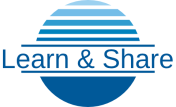

0 Comments