Xiaomi Mi 8 Lite Stock ROM Firmware
Xiaomi mi 8 lite (Platina) runs on Android 9.0 which is powered by Qualcomm SD 660 CPU. It's a Dual SIM smartphone that supports nano sim cards. The Mi 8 Lite gets a very good 24 MP front-facing camera and the rest of the hardware is also quite good for a mid-range smartphone
To flash or unbrick Xiaomi Mi 8 Lite, you'll need edl authentication to use the Mi Flash tool to complete this flashing operation. An authorized Service Account is required. This is the worst part of flashing the latest generation of Xiaomi android devices. I have had this problem before with MI 8 Lite. I stuck getting these error messages "Mi Flash Tool Unauthorized for this Operation - Your Account is Unauthorized for this operation - Authorized Service Account required"
In this blog post, I will show you how we bypassed this EDL authentication that was so important to flash this bit secured phone Mi 8 lite (Platina)
VIDEO TUTORIAL:
Pre-requisites Before you proceed
- You have to make sure that your Xiaomi Mi 8 Lite battery is at least 50% charged.
- You need a laptop or a computer to carry out the files you need for this operation.
- You have to know how to enter EDL Mode to flash your Mi 8 lite
- You need to install Qualcomm HS-USB QDLoader 9008 drivers.
- You need to bypass the edl mi 8 lite authentication using a patched firehose file.
To bypass Mi flashtool authentification to falsh mi 8 lite in EDL mode you will need a patched firehose programmer. You will not be able to proceed without it. In this case, we got you covered guiding you and giving you the link to download the auth bypass firehose file that it's tested and 100% working.
- Download and install Qualcomm HS-USB QDLoader 9008 drivers
- Download Xiaomi Mi 8 Lite Firmware and extract it
- Replace the original firehose file with the patched one "prog_emmc_firehose_Sdm660_ddr.elf"
- Download MiFlash2018-5-28-0, open it. then click select to choose mi 8 lite firmware folder
- Click on the Refresh button and prepare your mi 8 lite to enter EDL Mode via test point
- Now that you shorten those points to enter EDL Mode connect your phone and click on the flash button. "Make sure Qualcomm HS-USB QDLoader 9008 drivers are already installed "
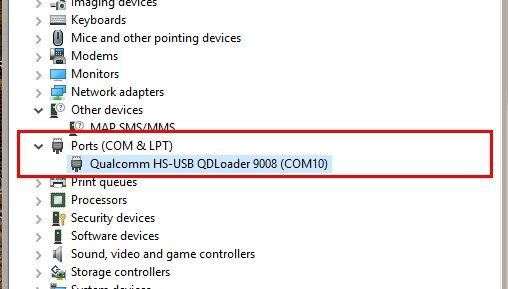
- Be patient and wait for the flashing process to be done and succeeded.
Downloads:
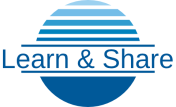
![Xiaomi Mi 8 Lite (Platina) Firehose File [No Need Auth]](https://blogger.googleusercontent.com/img/b/R29vZ2xl/AVvXsEjMEGAsa-kG9M9DayeFNWnb01aeox9kW4n2xNkR8OpBDGUuRSElbhsxMCkWzAbm9Yr_CR-xuILs9YBXuUoW7p9DgJliS9PmIhcBOvsZ_fH8zxbG82bMEevJLB36yNPsnF3WmV8AFfTasLVu/w592-h419/mi8lirte_auth.jpg)
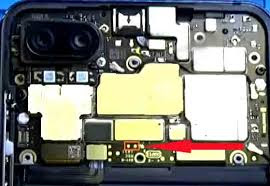
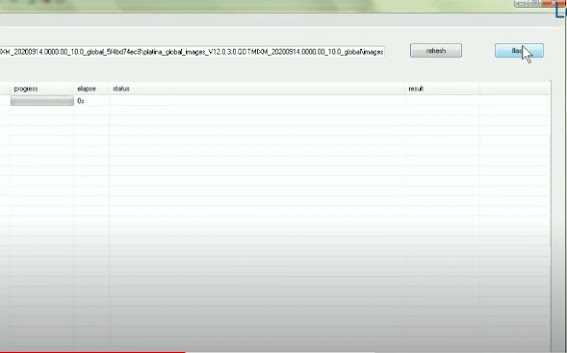
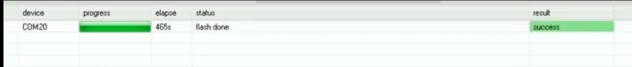

2 Comments
Wheres the zip password
ReplyDelete➤ Firehose Password: https://exe.io/mi8litefirehose_password
Delete