You will have to set the same Google account that is previously synced on your phone if you did a hard reset, in case you forgot it or forgot your password then you're in the right place. In this post, we will show you the easy way to bypass google account verification in Infinix Hot 6 x606d without APK apps. All we got to do is to format the FRP partition. To do that we need a scatter file so we can take the FRP partition's addresses and click on the Format button in the SP Flash tool.
In this post, you'll find the link to download all needed files to bypass google account verification on Infinix x606d Hot 6 without FRP bypass APK apps
Pre-requisites Before you proceed
- You have to make sure that your Infinix x606d is at least 50% charged.
- You need a PC or a Laptop to carry out the stock firmware you're about to install.
- Back up your device in a way or another to get your data back
- Download SP flash tool
- Download and install the latest USB drivers for your infinix x606d
- Download the right firmware for your android device.
How to bypass google without APK on Infinix x606d Hot 6
1- Open Sp Flash Tool And Select Scatter File and add download agent "DA file"
2- Go To Format Tab And Select Manual Format Flash
Open Your Scatter File And Check Address
And Add -Begin Address 0x251a0000
And Add -Format Length 0x100000
3- Now Press Start And Connect your Infinix Hot 6 x606d to PC
4- Once it's Done. A green pass button will pop up. Disconnect USB Cable and power On Phone
Downloads:
➤MTK Preloader Drivers ➤SP flash tool ➤DA file ➤Scatter file
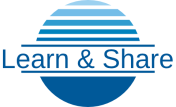


0 Comments