The easy way to unlock/reset/read pattern lock on Wiko wax without losing your data. You were so sure that you memorized the pattern to unlock the screen and suddenly you realize that you have forgotten it and that access is denied. All we got to do is to read the pattern lock via ADB after rooting your phone. In this post, we will show you how to root your Wiko Wax to get complete access then how to read your pattern lock successfully without a hard reset or flashing a firmware losing your data. This is the most reliable and efficient way to unlock the forgotten pattern with zero risks losing your data.
How To unlock pattern lock on Wiko wax without data loss:
Enter factory mode
1- Turn off your device after your install ADB drivers
2- Press and hold together three buttons: Volume Up + Volume Down + Power key. 3- Release them when a menu with two options appears on the screen. 4- Press Volume Down to enter Factory Mode. Root your phone with Kingo root then read the pattern lock with miracle box Downloads:
➤ADB drivers ➤Kingo root windows ➤Miracle box + loader
➤WIko Wax Firmware
You May Also Need:
Factory mode Recovery mode
100% working and tested
Learn & Share GSM Blog - The Easy Way
Watch Video Tutorial
How To unlock pattern lock on Wiko wax without data loss:
Enter factory mode
1- Turn off your device after your install ADB drivers
2- Press and hold together three buttons: Volume Up + Volume Down + Power key. 3- Release them when a menu with two options appears on the screen. 4- Press Volume Down to enter Factory Mode. Root your phone with Kingo root then read the pattern lock with miracle box Downloads:
➤ADB drivers ➤Kingo root windows ➤Miracle box + loader
➤WIko Wax Firmware
You May Also Need:
Factory mode Recovery mode
100% working and tested
Learn & Share GSM Blog - The Easy Way
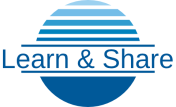

0 Comments