In this blog post, you will find the link to download Unnecto U611 2NA QUATTRO X GY MT6572 Firmware (Flash File) and SP Flashtool and instructions to guide you the easy way with no android software repair skills needed to flash or unbrick your phone.
Unnecto U611 Quattro X is powered by MTK CPU, the flashing procedure is pretty easy using the SP flash tool that works for only MTK android smartphones.
I know you're not here by an accident, you're here on this page because you have a software problem with your Unnecto U611 Quattro X. So, you are in the right place, we'll guide you to find what you are here for. A flash file for your Unnecto U611 Quattro X and the right version of the SP Flash tool to get your phone back to normal.
These instructions will help you step by step to unbrick your phone or solve all android OS issues if your phone stuck on unnecto logo or else known or unknown issue.
Watch this youtube video tutorial or follow instructions given down below
- You have to make sure that your Unnecto U611 2NA QUATTRO X GY is at least 30% charged.
- You need a PC or a Laptop to carry out the stock firmware you're about to flash.
- Download SP flash tool
- Download and install the latest MTK Preloader VCOM USB drivers for your Unnecto U611.
- Download the right Flash File for your Unnecto U611.
Why You Should Flash Unnecto U611 2NA QUATTRO X?
- Phone freezing or stuck on logo
- Phone constantly or occasionally rebooting on and off
- Phone getting very slow or lagging
- Phone getting system apps errors etc...
- Your Phone must be powered off and battery charged at least 30%.
- Launch SP Flashtool and click on the scatter-loading option to browse to the scatter file of your firmware, choose MT6572_android.txt (scatter.txt).

- Do not touch any other option, just select your scatter file and move on to the next step
- If your phone is only got system errors or stuck on logo, then untick the preloader partition for precaution; but if you want to unbrick your phone then check all partitions if you have a boot problem.
- Once you are done with the above steps, click on the download button at the top of SP Flashtool.

- Connect your phone to computer via USB Port, make sure your phone is switched off with battery inside and drivers already installed
- A progress bar should start running. Be patient and wait. A box should show up with a green OK symbol inside

- Disconnect your Unnecto U611, reinsert the battery, and switch your phone back on.
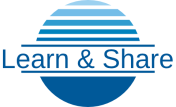


0 Comments